Users can manually synchronise their steps via the app. To do this:
On the Home screen, tap the calendar  icon next to the steps counter.
icon next to the steps counter.
Press the refresh button  as shown in the screenshot below.
as shown in the screenshot below.
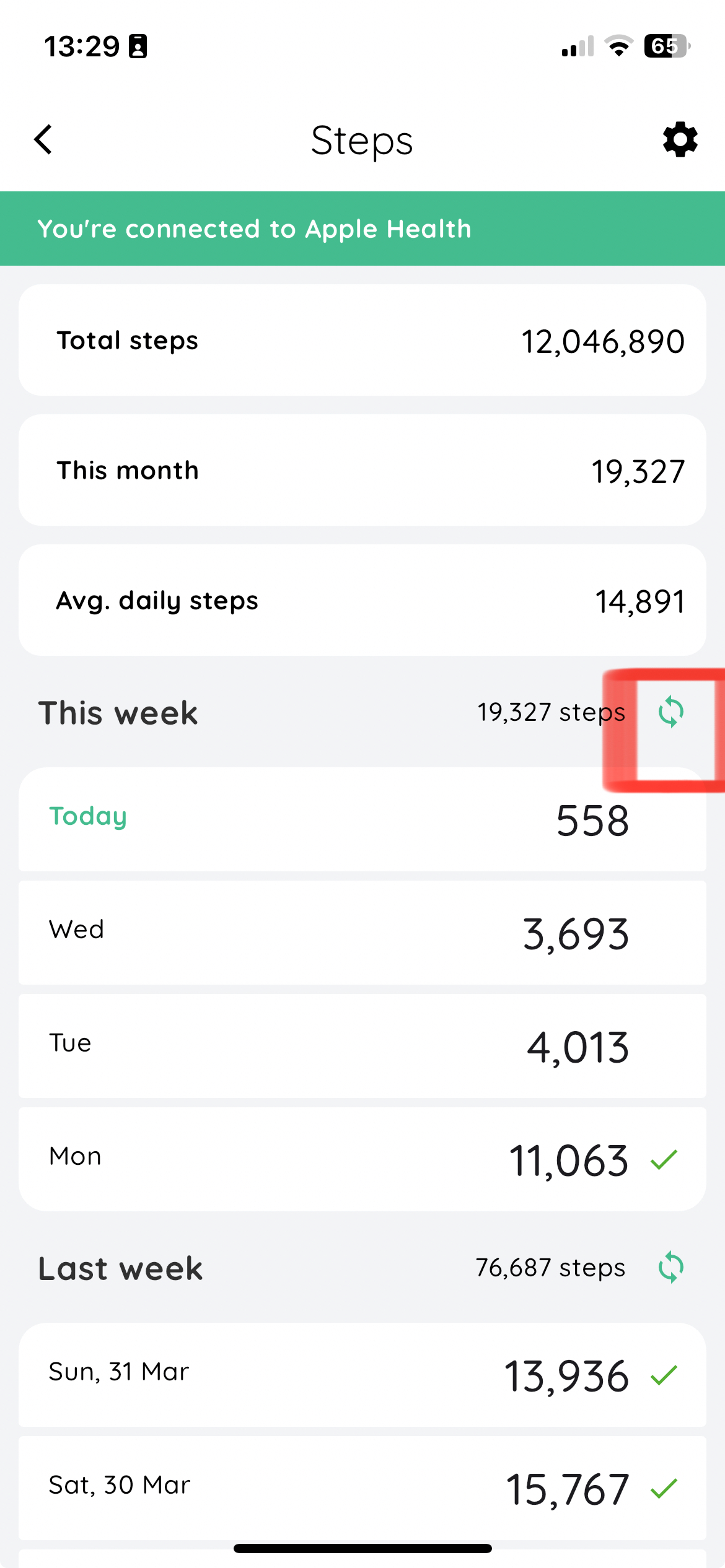
We're happy to help if you're running into any problems syncing your steps data to Treekly. You can contact our support team by emailing team@treekly.org.